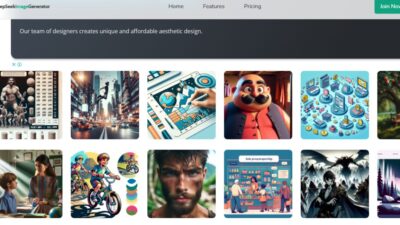Designers in 2025 have more power than ever. Figma is great, but it’s not the only choice. As design needs grow, many UI/UX designers are looking for Figma Alternatives tools with better features, lower prices, or smarter AI support. Whether you’re after low-cost design tools, AI design tools, or open-source design platforms, there’s something for everyone.
Why Look for Figma Alternatives in 2025?
Many teams are rethinking Figma pricing in 2025. Its advanced features now cost more, and some users feel limited. Others want more control over their creative workflow optimization, prefer working offline, or dislike changes since the platform was acquired.
Some designers also want deeper design and development integration. Others need tools focused on AI-generated UI or smarter auto layout. This is why more teams are exploring collaborative design tools and tools built for better design system consistency.
What Makes a Great UI/UX Design Tool?

A powerful UI prototyping software should support real-time collaboration, allow drag-and-drop interface building, and make design export formats easy to handle. It must also support vector graphics tools and offer responsive layout design.
What really matters is the balance between features and ease. Designers want interactive wireframes, good design feedback systems, fast design iteration tools, and simple sharing with teams or clients. Great tools often include design and prototyping features and easy integration with development tools.
Figma vs the Rest: What to Consider Before Switching
Before you switch from Figma, consider your budget, team size, and main tasks. Think about whether your team needs cloud-based design platforms or prefers cross-platform design software. Some tools work better on Mac, while others are built for all systems.
You should also consider plugin support, compatibility with .fig files, and how well the tool supports developer handoff. If you’re managing many projects, strong visual collaboration platforms and clear design export formats will matter a lot.
The Best Free & Paid Figma Alternatives Right Now
| Tool | Best For | Platform |
| Adobe XD | Design and prototyping with smooth handoff | Cross-platform |
| Sketch | A top Mac-only design tool | macOS only |
| Penpot | Leading open-source design tools | Web-based |
| UXPin | Smart design-to-code conversion | Cross-platform |
| Framer | AI-generated UI and animations | Web-based |
| Lunacy | Free and offline vector graphic editor | Windows/macOS |
| Justinmind | Advanced design simulation and testing | Cross-platform |
| Marvel | Easy interactive prototypes | Web-based |
| InVision | Clean, fast wireframing software | Web-based |
| ProtoPie | Detailed motion and conditional logic | Cross-platform |
Case Study: Switching from Figma to Justinmind
A UI team from a finance company in Chicago faced performance problems with Figma. Large files slowed down their design iteration tools. They needed something more reliable offline, with richer interaction features.
They moved to Justinmind, which offered strong design simulation and testing, easy developer handoff, and advanced conditional logic. In just one month, productivity rose by 20%. Clients loved the interactive wireframes. The switch improved both speed and communication.
Which Tool Is Best for Figma Alternatives ? (Based on Design Goals)
| Goal | Suggested Tool |
| Offline UI Work | Sketch, Lunacy |
| Code-Based Prototyping | UXPin, Webflow |
| Motion & Animation | ProtoPie, Framer |
| Fast Wireframes | Marvel, Moqups |
| AI-Powered Layouts | Framer, Creatie |
| Open Source Collaboration | Penpot, Quant-UX |
Top Open Source Figma Alternatives to Watch

Penpot is now leading among open-source design platforms. It supports real-time collaboration, works in browsers, and feels close to Figma. It’s great for teams who value design feedback systems and design system consistency.
Another tool to watch is Quant-UX, which adds design analytics and A/B testing for UX. It’s a complete low-code/no-code platform perfect for teams who build fast and test often.
New AI-Powered UI Tools in 2025 (Creatie, Frame0)
In 2025, AI design tools are changing how we build interfaces. Creatie uses prompts to build full responsive web design in seconds. It can create full layouts, complete with React components, based on your brand guidelines.
Another tool, Frame0, lets you bring in Figma files and apply AI mockup generator tools to speed up layout design. These tools offer design auditor insights, illustration generator options, and advanced CSS and SVG support.
Plugins & Integrations: How to Keep Your Workflow Smooth
Switching tools doesn’t mean breaking your flow. Many prototyping tools now support Figma file imports. Tools like UXPin come with Merge, a system that connects React components directly to the design file.
If you’re using Webflow, the Figma to Webflow plugin helps bring designs over and supports full HTML/CSS export. Meanwhile, Miro and Figma Slides help teams run whiteboard collaboration sessions smoothly.
Which Figma Alternatives is Right for You?
If you want figma alternatives options, try Penpot or Lunacy. Need motion design? Go with Framer or ProtoPie. For smart design-to-code conversion, UXPin or Webflow is best.
There’s no one-size-fits-all. The right tool depends on your project, your team, and how you work. With so many great web-based design tools and design collaboration tools, 2025 is a great year to explore.
Figma Alternatives isn’t scary when you know your options—and the right one can unlock better results, smarter workflows, and more freedom.
Get In Touch With Us And Learn More About AI Tools And Their Best Alternatives.!